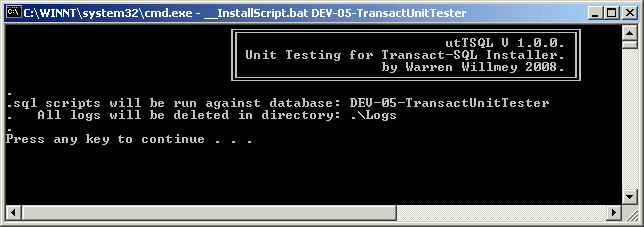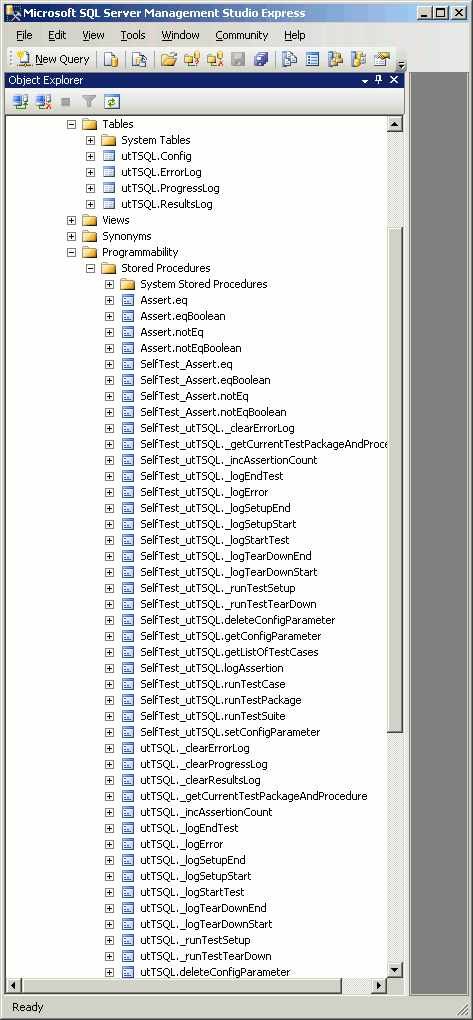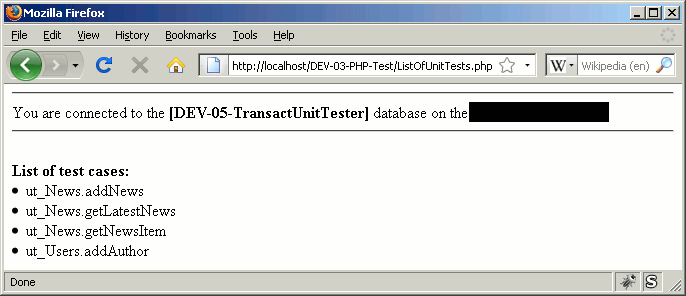utTSQL
utTSQL is a unit testing framework for
Microsoft SQL Server Transact-SQL using stored procedures.
utTSQL is an Open Source project, using
the GNU Lesser General Public License (LGPL) .
Downloads are located on the Source Forge project page: http://sourceforge.net/projects/uttsql/
The utTSQL home page is located here: http://uttsql.sourceforge.net/
Alternatives
utTSQL not quite right for you? There
are a couple of alternatives to try:
Open source, Henrik Ekelund has
written 'tsqlunit' a open source (LGPL) testing framework for
SQL-Server located on Source Forge here:
http://tsqlunit.sourceforge.net/
Closed source, Microsoft Studio
Team Edition for Database Professionals (which is an add on for
Visual Studio Team Suite Edition, although it already ships with
Team Suite Edition 2008).
Installation
To install utTSQL to an existing
database depack/unzip the the source files, maintaining the directory
structure, to a directory on the database server. Make sure that the
database has permissions to access the directory.
Open a command prompt and navigate
to the directory 'utTSQL' which contains a batch file called
'__InstallScript.bat' (NOTE: it starts with double underscore).
Execute this file followed by the
name of the database to install to, the database name cannot contain
any spaces, e.g. __InstallScript.bat
DEV-05-TransactUnitTester
You will then be informed of
database you are to installing to and asked if you wish to proceed:
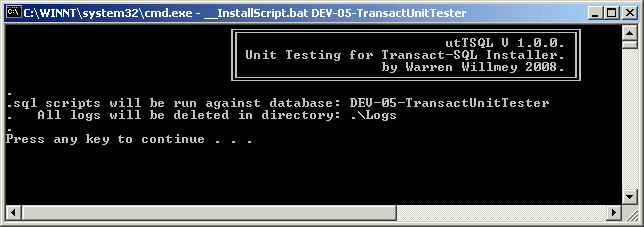
The
installer will run a selection of sql script files against the
selected database, log files are generated for each file and placed
in the 'utTransactSQL\utTSQL\Logs' directory.
Once happy that these details are
correct then press any key to continue the installation (if you
cannot find the Any key or your keyboard does not have one then the
Space Bar will suffice).
If not the press the Control key
and 'C' at the same time to cancel (Ctrl+C as it is also known) and
return to the command prompt.
All being well the installation
will be completed in a few seconds and you will be presented with:

If any errors occurred during
installation they will be recorded in the 'Logs' directory.
You can now close the command
prompt.
If you have SQL Server Management
Studio open you can view that utTSQL installs several tables, stored
procedures and a stored function. Before and After:

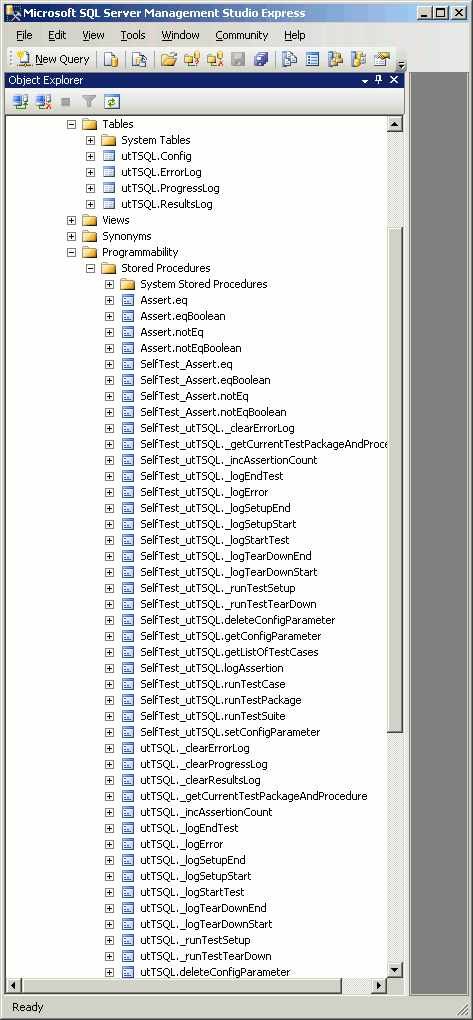
utTSQL is installed to its own schema
(nothing is placed outside in the DBO schema), there are four schemas
used in total:
|
Schema name
|
Description
|
|
utTSQL
|
The schema containing the unit testing frame work.
|
|
Assert
|
Schema containing the different assertions for use.
|
|
SelfTest_utTSQL
|
A collection of unit tests used to verify the integrity of
utTSQL.
|
|
SelfTest_Assert
|
Unit tests for the Assert schema.
|
Self
Testing
Once utTSQL has installed you should now run the self tests to
check that it is working correctly. This is can be done from the SQL
Query window of SQL Server Management Studio by typing the
following and pressing F5 to execute the command (remember to select
the correct database in the 'Available Databases' drop down menu):
In the Message window the following will be displayed:
-------------------------------------------------------------------
-
- Starting utTSQL self testing.
-
- NOTE: Due to the nature of these tests failures will be displayed
- (they are expect to fail).
-
Followed by the current test
package/test case running and any failed assertions. As the NOTE
mentions there will be quite a few failures as the tests have to
check whether the assertions actually fail as expected.
When the self test is complete, which
should only take a couple of seconds, you will be presented with the
conclusion of the self test (you will have to scroll to the bottom of
the Message window to see it):
-------------------------------------------------------------------
-
- Finished utTSQL self test.
-
- Total Assertions Correct: 300
- Total Test Cases Correct: 24
-
----------------------------------------------------------------------
Status | Test Case |
----------------------------------------------------------------------
Ok | SelfTest_Assert.eq
Ok | SelfTest_Assert.notEq
Ok | SelfTest_Assert.eqBoolean
Ok | SelfTest_Assert.notEqBoolean
Ok | SelfTest_utTSQL._clearErrorLog
Ok | SelfTest_utTSQL._getCurrentTestPackageAndProcedure
Ok | SelfTest_utTSQL._incAssertionCount
Ok | SelfTest_utTSQL._logEndTest
Ok | SelfTest_utTSQL._logError
Ok | SelfTest_utTSQL._logSetupEnd
Ok | SelfTest_utTSQL._logSetupStart
Ok | SelfTest_utTSQL._logStartTest
Ok | SelfTest_utTSQL._logTearDownEnd
Ok | SelfTest_utTSQL._logTearDownStart
Ok | SelfTest_utTSQL._runTestSetup
Ok | SelfTest_utTSQL._runTestTearDown
Ok | SelfTest_utTSQL.deleteConfigParameter
Ok | SelfTest_utTSQL.getConfigParameter
Ok | SelfTest_utTSQL.logAssertion
Ok | SelfTest_utTSQL.runTestPackage
Ok | SelfTest_utTSQL.runTestCase
Ok | SelfTest_utTSQL.runTestSuite
Ok | SelfTest_utTSQL.setConfigParameter
Ok | SelfTest_utTSQL.getListOfTestCases
----------------------------------------------------------------------
-
- Conclusion:
-
- utTSQL is Ok :-)
If there are any failures it is most
likely that the installation failed, double check those install logs.
Otherwise utTSQL is ready to use.
Uninstalling the utTSQL Self Tests
It is possible to remove the self
tests, if you feel they are getting in the way of development –
as they do take up some room in the Stored Procedures Object window.
This is accomplished by opening and running the script file
'__UnInstallSelfTestsOnly.Script.sql' located in the utTSQL base
directory against the installed database.
This removes the self tests and nothing
else.
This will however remove the ability to
check utTSQLs integrity easily so its not really recommended,
especially if you rebuild databases regularly or switch servers, you
never know how an application may behave on different
systems/versions/hardware I.e. Regression testing.
Manual
Installation
Whats that? Don't like/trust the
installer? Yes it is possible to install utTSQL manually, it just
takes a bit of time – which is why the installer exists.
You will notice in the base directory
of 'utTSQL' there is a file entitled '__InstallOrder.ini' (double
underscore) which contains a list of directories (and their order) in
which to look for another file entitled '__ScriptOrder.ini' which in
turn contain the list of files (and order) in the directory to
install.
So it is just a matter of running each
sql script file against your chosen database in order.
Uninstalling
utTSQL
This will remove utTSQL and the self
tests from the database completely, run the script file
'__UnInstall.Script.sql' located in the 'utTSQL' base directory from
the query window.
Assertions
Assertions are grouped together into
test cases which in turn are grouped together in test
packages, each test package can have its own setup and
tearDown fixtures which are typically used to setup the
databases test data.
There are currently four different
assertions for use, which are located in the Assert schema:
|
Assertion
|
Description
|
|
Assert.eq();
|
Test that an expected value and actual value are equal.
|
|
Assert.notEq();
|
Test that an expected value and actual value are NOT equal.
|
|
Assert.eqBoolean();
|
Test a boolean expected value and boolean actual are equal.
|
|
Assert.notEqBoolean();
|
Test a boolean expected value and boolean actual are NOT equal.
|
They are very similar in how they work
and the parameters they take, you are expected to pass three
parameters:
|
Parameter
|
Description
|
|
@sMessage
|
The Assertion message – which gets displayed when the
assertion fails.
|
|
@xExpected
|
The expected value of the test.
|
|
@xActual
|
The actual value to check.
|
For example:
BEGIN
--
DECLARE @sName NVARCHAR( 30 );
SET @sName = 'fred';
--
EXECUTE Assert.eq @sMessage = 'Check my name is Fred.'
, @xExpected= 'Fred'
, @xActual = @sName;
--
END;
When this test case runs it will
actually fail! (NOTE: you can run the above code snippet directly in
the Query window.)
Assert.eq Failed.
Message : Check my name is Fred.
EXPECTED: "Fred"
ACTUAL : "fred"
Although the name is 'fred'
the test is actually looking for 'Fred'
with a capital F as
the comparisons are case sensitive. Changing the variable value to
'Fred' and NOT the
expected result will allow the test to pass correctly.
Boolean
data types
Unfortunately MS SQL Server (2008) does
not allow BOOLEAN data types
(which is clearly stated in the ISO:1999 standard) in table columns
or variable and cannot be returned in a result set.
It
does provide the BIT
data type, but this is not quite a drop in replacement. It can be
assigned string values of 'true' and 'false' which in turn are
converted to 1 and 0 respectively.
EXECUTE Assert.eq @sMessage = 'Check .eq likes boolean values'
, @xExpected = 1
, @xActual = 'TRUE';
Will fail with the
following result:
Assert.eq Failed.
Message : Check .eq likes boolean values
EXPECTED: "1"
ACTUAL : "TRUE"
Which is of course
wrong, they are equal – so you need to use the Assert.eqBoolean
method:
EXECUTE Assert.eqBoolean @sMessage = "Check .eqBoolean likes boolean values"
, @bExpected= 1
, @bActual = 'TRUE';
This passes as
expected.
Both
Assert.eqBoolean and Assert.notEqBoolean only take BIT data types as
parameters, where as Assert.eq and Assert.notEq take NVARCHAR
datatypes as almost all other data types can be converted to NVARCHAR
data type including NULLs.
Test
Packages
As Transact-SQL
does not support packages, schemas are used instead. This allows test
cases to be grouped together. For a test package to be found by
utTSQL it requires a default 3 character prefix 'ut_', although it is
possible to use a prefix of your choice.
CREATE SCHEMA ut_MyTestPackage
AUTHORIZATION dbo;
Will create such a
schema with the name 'ut_MyTestPackage'.
To create a test
case in this package the procedure name is prefixed with the
schema name:
CREATE PROCEDURE ut_MyTestPackage.checkUsersName
--
AS
BEGIN
--
DECLARE @sName NVARCHAR( 30 );
--
SELECT @sName = name
FROM ##ApplicationUsers;
--
EXECUTE Assert.eq @sMessage = "Check application user name is Fred."
, @xExpected= 'Fred'
, @xActual = @sName;
--
END;
To run a test
package use the procedure 'utTSQL.runTestPackage'
and pass in the name of the package to test:
EXECUTE utTSQL.runTestPackage @sPackageName = 'ut_MyTestPackage';
Will result in the
Message window displaying:
- |~~~~~~~~~~~~~~~~~~~~~~~~~~~~~~~~~~~~~~~~~~~~~~~~~~~~~~~~~~~~~~~~
- |ut_MyTestPackage.checkUsersName
- |
Msg 208, Level 16, State 0, Procedure checkUsersName, Line 8
Invalid object name '##ApplicationUsers'.
- |Assertions: 0, Passed: 0, Failed: 0
- |~~~~~~~~~~~~~~~~~~~~~~~~~~~~~~~~~~~~~~~~~~~~~~~~~~~~~~~~~~~~~~~~
This has happened
because we are trying to access a temporary table which does not
exist '##ApplicationUsers'.
Setup
fixture
Each test package
can have its own setup and tearDown test fixtures which
are automatically detected and run before and after each test case,
this can use to create the required Global Temporary Table.
IF OBJECT_ID( 'ut_MyTestPackage.setup', 'P' ) IS NOT NULL
DROP PROCEDURE ut_MyTestPackage.setup;
GO
CREATE PROCEDURE ut_MyTestPackage.setup
--
AS
BEGIN
--
CREATE TABLE ##ApplicationUsers (
[id] INTEGER IDENTITY(1,1) NOT NULL
, [name] NVARCHAR( 128 )
);
--
INSERT INTO ##ApplicationUsers
VALUES( 'bert' );
--
END;
This setup fixture
is solely associated with the 'ut_MyTestPackage'
package, it will only ever be called for test cases in this package.
Tear Down fixture
The tear down
fixture is called after every test case in the test package.
IF OBJECT_ID( 'ut_MyTestPackage.tearDown', 'P' ) IS NOT NULL
DROP PROCEDURE ut_MyTestPackage.tearDown;
GO
CREATE PROCEDURE ut_MyTestPackage.tearDown
--
AS
BEGIN
--
DROP TABLE ##ApplicationUsers;
--
END;
Adding the setup
and teardown will result in our test failing, as the setup adds
'bert' and not 'Fred' to the '##ApplicationUsers'
table.
- |~~~~~~~~~~~~~~~~~~~~~~~~~~~~~~~~~~~~~~~~~~~~~~~~~~~~~~~~~~~~~~~~
- |ut_MyTestPackage.checkUsersName
- |
Assert.eq Failed.
Message : Check application user name is Fred.
EXPECTED: "Fred"
ACTUAL : "bert"
- |Assertions: 1, Passed: 0, Failed: 1
- |~~~~~~~~~~~~~~~~~~~~~~~~~~~~~~~~~~~~~~~~~~~~~~~~~~~~~~~~~~~~~~~~
Changing the value in the setup procedure to 'Fred' allows the test to pass correctly.
- |~~~~~~~~~~~~~~~~~~~~~~~~~~~~~~~~~~~~~~~~~~~~~~~~~~~~~~~~~~~~~~~~
- |ut_MyTestPackage.checkUsersName
- |
- |Assertions: 1, Passed: 1, Failed: 0
- |~~~~~~~~~~~~~~~~~~~~~~~~~~~~~~~~~~~~~~~~~~~~~~~~~~~~~~~~~~~~~~~~
Test Cases
A test case is a
collection of assertions used to test the behavior of some code,
typically the naming convention is one for one in that the test case
will have the same name as the code it is testing for easy
identification, although describing what the test case actually does
also helps! However test cases are often considerably larger than the
code they are testing and it may be easier to separate some of the
assertions into multiple test cases.
utTSQL allows you
to run a test case by itself from the Query window with:
EXECUTE utTSQL.runTestCase @sPackageName = 'ut_MyTestPackage'
, @sProcedureName = 'checkUsersName';
You need to
provide the package name and the procedure name of the test case to
run. The setup and tearDown fixtures will be automatically called if
available.
By default only
failed assertions will be displayed in the Message window, there is
also a third optional parameter '@bReturnResults'
which will return the test results in a table when set to true:
EXECUTE utTSQL.runTestCase @sPackageName = 'ut_MyTestPackage'
, @sProcedureName = 'checkUsersName'
, @bReturnResults = TRUE;
Returns the
following results set:
|
dateOccured
|
testPackageName
|
testProcedureName
|
assertionName
|
userMessage
|
expectedValue
|
actualValue
|
testPassed
|
|
25/11/08
18:06
|
ut_MyTestPackage
|
checkUsersName
|
Assert.eq
|
Check
application user name is Fred.
|
Fred
|
Fred
|
1
|
This results set will
also lists the failures represented by a '0' in the 'testPassed'
column.
Test Suite
In order to run
ALL the test in the database the procedure 'runTestSuite'
is available, from the query window:
EXECUTE utTSQL.runTestSuite;
This scans the
current database for all test packages with the prefix 'ut_' and
executes all the test cases within.
The Message window
will contain the following when run against the examples provided
with utTSQL:
---------------------------------------------------------------------
- Test package name: ut_News
-
- |~~~~~~~~~~~~~~~~~~~~~~~~~~~~~~~~~~~~~~~~~~~~~~~~~~~~~~~~~~~~~~~~
- |ut_News.addNews
- |
- |Assertions: 24, Passed: 24, Failed: 0
- |~~~~~~~~~~~~~~~~~~~~~~~~~~~~~~~~~~~~~~~~~~~~~~~~~~~~~~~~~~~~~~~~
- |ut_News.getLatestNews
- |
- |Assertions: 30, Passed: 30, Failed: 0
- |~~~~~~~~~~~~~~~~~~~~~~~~~~~~~~~~~~~~~~~~~~~~~~~~~~~~~~~~~~~~~~~~
- |ut_News.getNewsItem
- |
- |Assertions: 36, Passed: 36, Failed: 0
- |~~~~~~~~~~~~~~~~~~~~~~~~~~~~~~~~~~~~~~~~~~~~~~~~~~~~~~~~~~~~~~~~
-
---------------------------------------------------------------------
- Test package name: ut_Users
-
- |~~~~~~~~~~~~~~~~~~~~~~~~~~~~~~~~~~~~~~~~~~~~~~~~~~~~~~~~~~~~~~~~
- |ut_Users.addAuthor
- |
- |Assertions: 19, Passed: 19, Failed: 0
- |~~~~~~~~~~~~~~~~~~~~~~~~~~~~~~~~~~~~~~~~~~~~~~~~~~~~~~~~~~~~~~~~
-
---------------------------------------------------------------------
- Total Assertions: 109, Passed: 109, Failed: 0
Using a different prefix
You can also pass
in the prefix for the test packages, if you decided not to use the
default 'ut_':
EXECUTE utTSQL.runTestSuite @sTestPackagePrefix = 'MyPrefix%';
If you need to use
the underscore character as an actual underscore and not a SQL wild
character match symbol you need to place a star '*' before it (the *
is used as the escape character):
EXECUTE utTSQL.runTestSuite @sTestPackagePrefix = 'MyPrefix*_%';
Installing the example test cases
The provided example is a very simple
news content system which allows you to add news items, users and get
the latest headlines as well as individual stories.
The example can be located in the
'Example' directory, the installation is identical to that of
installing utTSQL:
- Open a command prompt and navigate to the 'utTransactSQL\Example' directory.
- Type: __InstallScript.bat[database name]
- E.g. __InstallScript.bat DEV-05-TransactUnitTester
- You will then be prompted to continue with the install, press Ctrl + C if you DO NOT!
- Check that no logs are generated.
This will create
four new schemas:
- News
- Users
- ut_News – the tests for the News schema.
- ut_Users – the tests for the Users schema.
Three tables:
- News.Article
- News.Post
- Users.Author
Four stored procedures:
- News.addNews
- News.getLatestNews
- News.getNewsItem
- Users.addAuthor
And four test
cases:
- ut_News.addNews
- ut_News.getLatestNews
- ut_News.getNewsItem
- ut_Users.addAuthor
You can also look
at the 'SelfTest_' unit tests as a reference point, although it
should be noted that these tests can sometimes be a bit odd as they
have to check the functionality of utTSQL as it is running!
Running the test suite
To run the test
suite in the Query window use:
EXECUTE utTSQL.runTestSuite;
Great, all the
tests passed so it must be ready for use...
This is mighty
trusting of you, have you looked at the tests to see if they're
relevant? Do they even test the functionality?
Remember duff
tests are simply that. Duff.
An
Exercise!
An interesting
exercise would be to go over the provided example and see which tests
are relevant and to try and find any holes in the testing. Three
immediate ones are:
No
error handling when using News.addNews()
or Users.addAuthor()
so you have no idea whether they have added anything to the
database, or more precisely WHY they have not (one of the provided
parameters is null but which one?).
News.addNews()
and Users.addAuthor()
do not allow NULL values as parameters and wont add the item to the
database, but they do allow empty strings '' which for most purposes
is the same.
The
authors email address is not check for email
injection
when added or retrieved.
Of
the three the email injection attack is particularly bad as it is so
often overlooked in the database layer, after all its not considered
the job of the database to send out emails, just to store them.
It is all to easy
to redirect emails or replace the message body, a simple example
might be:
Fred@Example.Com%0ABcc:Hacker@Example.com
Whenever Fred
is emailed a Blind Carbon Copy of the email is sent to Hacker
and because it is a BCC type Fred never knows that Hacker
is receiving a copy of his email...
With unit testing
you can at least test for these event, but only if you remember to!
There are also a
couple of other injection methods to watch out for:
- SQL Injection
– which is often used to modify queries to return different
results from those intended.
- Javascript
Injection – if the database is used to feed a website
Javascript can be added to fields (first name for example) which
when displayed in a browser are executed.
utTSQL Configuration Parameters
There are several
configuration parameters present in utTSQL:
|
Config Parameter
|
Description
|
Parameter Values
|
Meaning
|
|
Version
|
Which contains the
version number of utTSQL.
|
|
|
|
Installed date
|
The date utTSQL was
installed.
|
|
|
|
Verbose level
|
The verbosity level of
assertions:
|
Failures
|
Display failed
assertions.
|
|
|
|
Successes
|
Display successful
assertions.
|
|
|
|
Failures and Successes
|
Display both of the
above.
|
|
|
|
NONE
|
Display none of the
above.
|
Configuration
parameters are set with the procedure utTSQL.setConfigParameter():
EXECUTE utTSQL.setConfigParameter
@sParameterName = 'Verbose level'
, @sParameterValue = 'Failures';
And fetched with
the function utTSQL.getConfigParameter():
BEGIN
--
DECLARE @sVerboseLevel NVARCHAR( 128 );
--
SET @sVerboseLevel = utTSQL.getConfigParameter( 'Verbose level' );
-–
END;
Accessing utTSQL from a browser
It
is relatively easy to connect a web browser (via a web server) to
utTSQL allowing you to run test cases and display the results.
utTSQL.getListOfTestCases
Will
return the package name and procedure name of all test cases in the
database.
In
PHP it is a simple matter to execute and display the results from
'utTSQL.getListOfTestCases',
although you will need to replace the name of the database server
with that of your own:
<?php
$sServer = 'Your Database Server Name';
$sDatabase = '[DEV-05-TransactUnitTester]';
$rsrcHandle = mssql_connect( $sServer ) or die( 'Could NOT connect to SQL Server on: ' . $sServer );
$bSelected = mssql_select_db( $sDatabase, $rsrcHandle ) or die( 'Could NOT open database: ' . $sDatabase );
echo '<hr />You are connected to the <strong>' . $sDatabase . '</strong> database on the <strong>' . $sServer . '</strong>.<hr />' . "\r\n";
$rsrcStatement = mssql_init( 'utTSQL.getListOfTestCases', $rsrcHandle );
$rsrcResult = mssql_execute( $rsrcStatement );
echo '<br /><strong>List of test cases:</strong><br />' . "\r\n";
while( $aRow = mssql_fetch_assoc( $rsrcResult ) )
{
echo '<li>' . $aRow[ 'packageName' ] . '.' . $aRow[ 'procedureName' ] . '</li>' . "\r\n";
}
mssql_free_result( $rsrcResult );
mssql_free_statement( $rsrcStatement );
mssql_close( $rsrcHandle );
?>
Results
in:
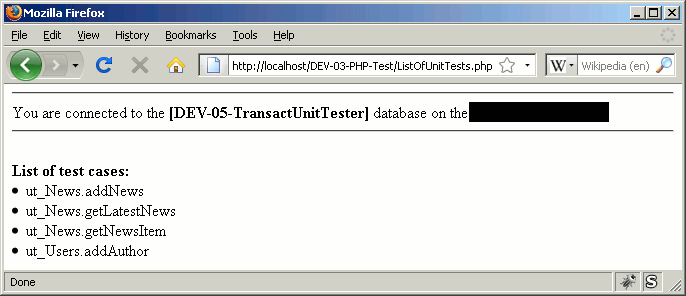
utTSQL.runTestCase
Will
run a test case and return the a list of all the assertions execute,
note the use of variable binding to reduce the chance of a SQL
Injection:
<?php
$sServer = 'Your Database Server Name';
$sDatabase = '[DEV-05-TransactUnitTester]';
$rsrcHandle = mssql_connect( $sServer ) or die( 'Could NOT connect to SQL Server on: ' . $sServer );
$bSelected = mssql_select_db( $sDatabase, $rsrcHandle ) or die( 'Could NOT open database: ' . $sDatabase );
echo '<hr />You are connected to the <strong>' . $sDatabase . '</strong> database on the <strong>' . $sServer . '</strong>.<hr />' . "\r\n";
$sPackageName = 'ut_Users';
$sProcedureName = 'addAuthor ';
$iReturnResults = 1;
$rsrcStatement = mssql_init( 'utTSQL.runTestCase', $rsrcHandle );
mssql_bind($rsrcStatement, "@sPackageName", $sPackageName, SQLVARCHAR, false);
mssql_bind($rsrcStatement, "@sProcedureName", $sProcedureName, SQLVARCHAR, false);
mssql_bind($rsrcStatement, "@bReturnResults", $iReturnResults, SQLBIT, false);
$rsrcResult = mssql_execute( $rsrcStatement );
echo '<br /><strong>Results of test case ' . $sPackageName . '.' . $sProcedureName . ' :</strong><br />' . "\r\n";
while( $aRow = mssql_fetch_assoc( $rsrcResult ) )
{
var_dump( $aRow );
}
mssql_free_result( $rsrcResult );
mssql_free_statement( $rsrcStatement );
mssql_close($rsrcHandle);
?>
Results
in:

Table of Public Procedures and Functions
|
Stored
Procedure
|
Description
|
|
Assert.eq
|
Check that an expected value and actual value are equal.
|
|
Assert.notEq
|
Check that an expected value and actual value are NOT equal.
|
|
Assert.eqBoolean
|
Check a boolean expected value and actual value are equal.
|
|
Assert.notEqBoolean
|
Check a boolean expected value and actual value are NOT equal.
|
|
Stored
Procedure
|
Description
|
|
utTSQL.selfTest
|
Self test utTSQL to see if it is functioning as expected.
|
|
|
|
|
utTSQL.runTestSuite
|
Run all unit tests in the current database.
|
|
utTSQL.runTestPackage
|
Run all unit tests in a given test package.
|
|
utTSQL.runTestCase
|
Run a single unit test.
|
|
utTSQL.getListOfTestCases
|
Returns a list of all test cases in the selected database.
|
|
|
|
|
utTSQL.logAssertion
|
Useful for extending utTSQL to handle your own assertions
types, all assertions call this procedure.
|
|
utTSQL.deleteConfigParameter
|
Deletes a configuration parameter.
|
|
utTSQL.setConfigParameter
|
Set a configuration parameter with a given value.
|
|
Stored
Function
|
Description
|
|
utTSQL.getConfigParameter
|
Returns the value of a configuration parameter.
|
There
are more procedures available but if you notice they all have a
underscore '_' character in front, this is used to indicate that the
procedure is private and should not be used (it may not be present in
the next release).
So
if you have to use one be aware that its functionality may change in
future, of course there is always the possibility of the public
interface changing as well.
Extending the functionality of utTSQL
The
most obvious is writing your own Assertions to help deal with the
types of objects in your system.
All
assertions use to 'utTSQL.logAssertion'
log the out come of the assertion.
Bugs
If
you think you've found a bug and can replicate it (a solution would
be nice too :-), then let us know so we can fix it for everyone.
If you are encountering problems it may be down to quirks in the
system, for example NaN (Not a Number) support appears and disappears
in different versions of MSSQL Server. So please try to check that
this is not the case.
Gotchas!
Savepoint and Rollback
Be careful not to use assertions within a transaction block, as
when the rollback occurs your results will be rollback too, doh!
Mock Procedures
Mock procedures are a very good way of isolating functionality for
testing, a simple way to achieve this is to move the stored procedure
to be mock out of the way with sp_rename:
EXECUTE sp_rename @objname = 'utTSQL.runTestCase'
, @newname = 'runTestCase_MovedOutOfWayForMock';
You can then create your own mock procedure in its place.
Obviously
care must be taken to remove the mock at the end of the test! A
Rollback Transaction will also achieve this for you.
NOTE:
Using sp_rename will result in the following message being displayed
on the Message window:
Caution: Changing any part of an object name could break scripts and stored procedures.
@@IDENTITY
The @@IDENTITY property will return the value of the INSERTed number in the INDENTITY column of a table (the id of the record just inserted). If the INSERT fails it would be expected to return NULL. However when using conditional INSERTs this is not the case, the value returned for a failed INSERT will be the number of the last inserted record…
BEGIN
--
DECLARE @iArticleId INTEGER;
DECLARE @iAuthorId INTEGER;
DECLARE @sArticle NVARCHAR( 4000 );
SET @iArticleId = NULL;
SET @iAuthorId = NULL;
SET @sArticle = 'News article to insert';
--
INSERT INTO Users.Author ( dateCreated
, firstName )
VALUES ( GETDATE()
, 'Regina' );
--
PRINT 'Author ID: ' + CAST( @@IDENTITY AS NVARCHAR );
--
INSERT INTO News.Article
SELECT @sArticle
WHERE EXISTS( SELECT id
FROM Users.Author
WHERE id = @iAuthorId );
--
SET @iArticleId = @@IDENTITY;
PRINT 'Article ID: ' + CAST( IsNULL( @iArticleId, -1 ) AS NVARCHAR );
--
END;
Although the above code looks correct @iArticleId will have a value whether the @iAuthorId value exists or not. When executed both print statements will display the same @@IDENTITY values EVEN though no record is being added to the News.Article table. The @@IDENTITY value is coming from the insert into Users.Author (which is just there to generate a @@IDENTITY value so we can predict it, it would normally be a random value with the value of what ever the last insert statement executed is!).
BEGIN
--
DECLARE @iArticleId INTEGER;
DECLARE @iAuthorId INTEGER;
DECLARE @sArticle NVARCHAR( 4000 );
SET @iArticleId = NULL;
SET @iAuthorId = NULL;
SET @sArticle = 'News article to insert';
--
INSERT INTO Users.Author ( dateCreated
, firstName )
VALUES( GETDATE()
, 'Regina' );
--
PRINT 'Author ID: ' + CAST( @@IDENTITY AS NVARCHAR );
--
IF EXISTS( SELECT id
FROM Users.Author
WHERE id = @iAuthorId )
BEGIN
–
INSERT INTO News.Article
VALUES( @sArticle );
--
SET @iArticleId = @@IDENTITY;
–
END;
--
PRINT 'Article ID: ' + CAST( IsNULL( @iArticleId, -1 ) AS NVARCHAR );
--
END;
Rewritten as above, the code works as expected, although we do have two distinct queries instead of one, but this time @iArticleId is set directly after a unconditional insert statement.
Of course proper use of foreign keys and correct table structure would also eliminate the need for directly test for the author existence, it is just an example but similar code can often be found in live applications.
Grouped Procedures
Grouping Procedures is a very crude form of Method
Overloading in Transact-SQL, it allows two or more procedures to
have identical names (a semicolon and a number is added to the end of
the name). You cannot, however, group functions.
Grouped Procedures are not found by utTSQL, they are not listed in
the INFORMATION_SCHEMA.ROUTINES view and according to the CREATE
PROCEDURE (Transact-SQL) will be removed from SQL Server in the
future (didn't specify a date or version).
This is not to say you can't test a Grouped Procedure
just that you cannot have test cases grouped together:
SET ANSI_NULLS ON
GO
SET QUOTED_IDENTIFIER ON
GO
--
-- ---------------------------------------------------------------------------
--
IF OBJECT_ID( 'ut_Manager._updateDetails', 'P' ) IS NOT NULL
DROP PROCEDURE ut_Manager._updateDetails;
GO
--
-- ---------------------------------------------------------------------------
--
CREATE PROCEDURE ut_Manager._updateDetails
--
AS
BEGIN
--
EXECUTE Assert.eq
@sMessage = '01._updateDetails Check first proc in a Group of Procedures is called.'
, @xExpected = 'pass'
, @xActual = 'pass';
--
END;
GO
--
-- ---------------------------------------------------------------------------
--
CREATE PROCEDURE ut_Manager._updateDetails;2
--
AS
BEGIN
--
EXECUTE Assert.eq
@sMessage = '01._updateDetails Check second proc in a Group of Procedures is called.'
, @xExpected = 'pass'
, @xActual = 'fail';
--
END;
ut_Manager._updateDetails;2 is never executed (in is
not listed in the INFORMATION_SCHEMA.ROUTINES view). You can call it
directly with:
EXECUTE ut_Manager._updateDetails;2;
WARNING: The behaviour of SQL and T-SQL commands
towards Grouped Procedures is also inconsistent, for example:
DROP PROCEDURE ut_Manager._updateDetails;
Will drop BOTH procedures, it is impossible to drop
just the second procedure:
DROP PROCEDURE ut_Manager._updateDetails;2;
Will fail.
It is unfortunate that the disadvantages of Grouped Procedures out
weigh the advantages, plus bad syntax (the number 2 looks more like a
parameter to be passed in or a typo), it is better to avoid the them
entirely.
But testing them is possible after which you can refactor them out
:-)
Fin.
Happy
unit testing!
Warren
Willmey 2008.